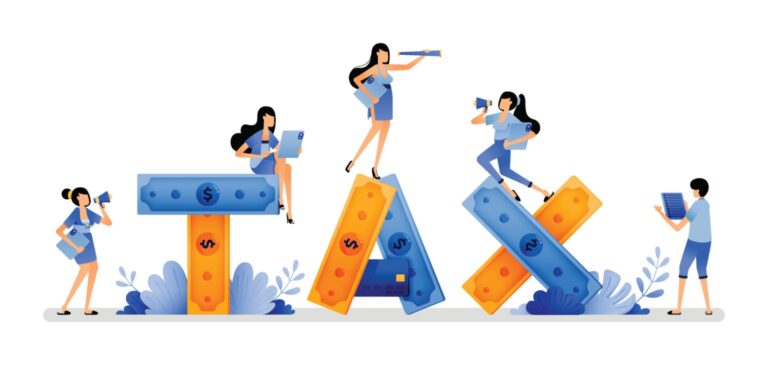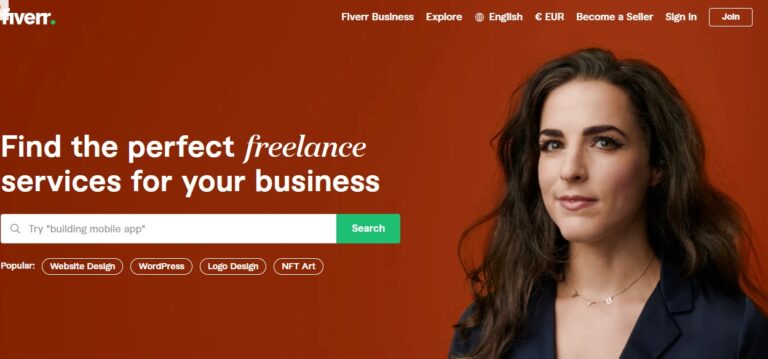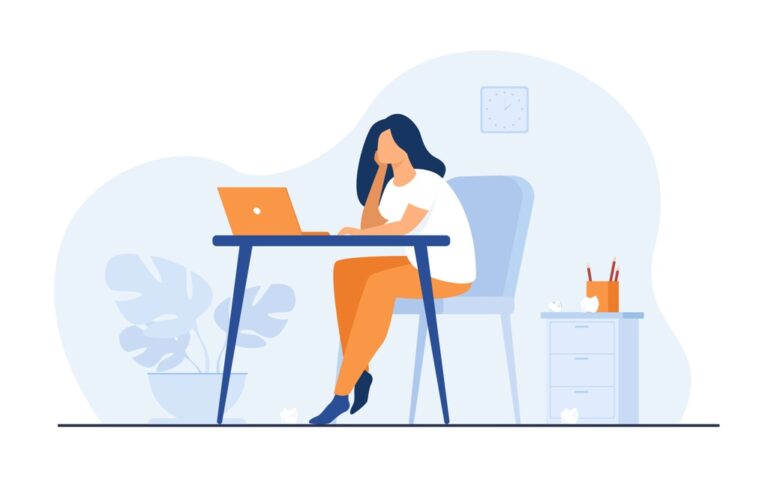Are you looking for a guide on how to start a successful blog but don’t know how? You’re in luck!
In this guide, I will walk you through the process of how to start a successful blog and make money from scratch.
We’ll cover everything from registering a custom domain name, choosing a blogging platform, choosing a web hosting company to host your blog to set up your blog’s design with free themes.
Plus, we’ll give you some tips on how to start blogging and grow your audience to make money blogging.
By the end of this guide, you’ll be ready to hit the ground running and start blogging like a pro!
Ready? Let’s get started!
What you will learn:
How to start a successful blog?
Why is blogging important for entrepreneurs?
Where do I find a topic to write about and how long should my blog posts be?
What is SEO and why does it matter?
What’s the difference between a self-hosted WordPress blog and free blogging platforms?
Which one should I use?
Where should I host my blog?
How do I publish my first blog post on my new site?
How should I monetize my blog and start to make money?
Why You Should Start a Blog
If you are serious about your online business, a website or a blog is a must.
A self-hosted blog ie a website is the one and only platform you own.
Social media accounts and other blogging platforms are great for marketing and brand promotion.
But you don’t own that platform.
At any point, that platform can decide to close your account and you will lose that influence. They are better used as a tool to drive traffic to your blog.
You can then get started with the basics of blogging like writing and publishing your posts, adding images to your posts and using social media to promote your blog.
Blogging is a great way to share your thoughts and ideas with the world. You can check my post about what to expect to avoid beginner mistakes here.
It will also be an effective marketing tool for businesses.
Step 1: Choose Your Niche
A blog’s niche is a specific topic or subject in an industry that you are interested and about.
If you have a passion for cooking, then your blogging niche would be cooking.
If you love to travel, then your niche would be traveling.
Niche blogging is when you blog about a topic that interests you and the readers who are interested in that topic will find the content they need on your site.
There are many different niches out there to choose from in order to create your blog.
The most popular niches include travel, fashion, beauty, lifestyle and finance.
Of course, they are the most profitable but also the most saturated. If you choose to go in that direction, start with one specific segment of the niche, cover one topic fully.
When you have done that, you can start with a related topic, and cover that one fully.
Slowly, as you gain traction and visitors to your website, you can go more broadly, if that is your choice.
The more specific your niche is the better because it will give readers what they want without having to search for it elsewhere.
Having a specific niche is the key to success in an increasingly saturated market.
By narrowing your focus, you are more likely to capture the attention of your target audience and create a meaningful connection with them.
It’s important not just to have a niche but to be the best at it.
If you’re going to choose a niche, make it a niche that is narrow enough so that there is less competition in comparison to other niches, but broad enough so you can grow in time.
You don’t want your niche to be red dresses ie reddress.com, but a broader topic on fashion and red dresses could be a subtopic.
Step 2 – Choose Your Domain Name
Your domain name is your blog’s home address.
Choosing a domain name is one of the first steps in getting your website online.
In my experience, choosing a domain name is often taking to much, and sometimes you are going over multiple ideas and deciding nothing.
Don’t let this slow you down!
The sooner you make a decision, the sooner you will start with the real work that actually is meaningful for your business.
You should always make sure that your domain name is available before you buy it. There are many free tools that can help you choose a domain name.
A good place to start is by using the Domain Name Generator Tool from GoDaddy or Namecheap, which will generate different words for you and show what domains are available with those words.
Few tips when choosing your domain name:
– Pick a good domain name, make it memorable and friendly.
- It should contain 6-15 characters at most
- Short, clear and easy to remember is the key.
– Avoid long words with double letters that would be subject to misspelling
– A domain name has to be relevant to your website’s content.
– Don’t forget that nowadays people use different devices for checking their online activities, so you have to keep that in mind when choosing a domain name.
– Avoid using gTLDs as they look less professional and trustworthy than .com/.org.
A .com or .org extension are the most commonly used and most trustworthy, but there are other ones as well depending on your country.
For example, if you’re from St. Martin – St Maarten island and have a travel blog or travel agency, you can use StMaarten.travel instead of travelstmaarten.com or stmaartentravel.com, .uk for UK sites, .de for Germany etc.
– The use of hyphens (-) in your domain name is not recommended as they look like spam or low quality links.
– Avoid using numbers in your domain name. They do not give it a friendly and trustworthy look and feel.
– Try to go for short domain names, as long ones will be difficult to remember and type if typed on a smartphone or tablet.
– Use your brand name plus one of the extensions such as .com, .org or others depending on your country if you want to add credibility and trustworthiness. It’s a common practice to do so.
– After having chosen your domain name, make sure it’s available for registration and by checking the official ICANN website you can be sure to avoid domains that are already taken.
– You can now use Google domains, which are regulated by the company itself. They offer great support and are considered to be reliable.
If you need a little help with choosing your domain name, check these domain name generators to get you started:
Pro tip: Your domain name should be brandable so keep that in mind. Consider choosing a brand-based, or keyword-based name.
Step 3 – Choose Your Blogging Platform
You ask yourself whether you should use wordpress.com or self hosted.
Or Wix or Squarespace.
The answer is simple – it all depends on your needs.
If you want to use a free blogging platform, then you should go for wordpress.com and if you want to get more control over your website, then go for the self-hosted version.
My recommendation is to go for self hosted WordPress site.
What does self hosted WordPress blog mean?
When you self-host, you are the host of your own website.
You buy the domain name, upload it to your hosting platform such as Hostinger or Bluehost, and then choose a WordPress CSM (content management system).
All the content you write is stored on your own server rather than being hosted elsewhere by a third party.
You have all the control over your blog, there are no limitations regarding marketing, content etc., and you own that space.
When choosing a platform like Wix or Squarespace or Blogger, you are renting your space even though they are free platforms.
By this I mean if they choose, for whatever reason that you are not following certain rules of the platform, they can shut you down.
You will lose all your content, your blog, and your business.
And they have many rules ie limitations for you to grow.
Step 4 – Choose Your Web Hosting Service
Web hosting is the service that you pay for every month to be able to have your website on the internet.
It is your blog’s home.
The best web hosting for bloggers is based on their needs and budget.
For a beginner blogger, shared hosting is the best choice, unless you like to splurge a bit and go for cloud or dedicated hosting.
You can choose a hosting package for a monthly fee, so you will be charged month by month, which I don’t recommend.
It will end up being more costly in the long run.
The longer the period, the cheaper the price per month, and the better the offer of included options.
When you go with a yearly subscription, it means you are staying with one host for that one year.
It’s easy to do when you get all the perks of a yearly subscription, ince they always have promotional offers.
- -Low beginning cost
- -You won’t have a lot of traffic when you are just starting
- -You will get a free domain name for the first year
- -free SSL certificate
My hosting plan for my Hostinger blog hosting account for a year of hosting was approx $21 – it was a great promotional offer.
You can always upgrade as you grow.
Select WHOIS privacy (protect your personal information).
The most popular web platforms that offer shared hosting for WordPress are Hostinger and Bluehost.
What makes a good web host?
A few things you should look for in a web hosting company are:
- reliability,
- uptime,
- customer service and
- storage space.
Look for a hosting provider that has good reviews and has been around long enough to be stable.
This usually means they’ve been providing hosting services for more than 5 years.
Check the uptime record (percentage of time your site is accessible compared to total downtime) of the hosting provider and make sure it’s at least 99.9%.
Make sure the servers are fast and have good enough storage space to host your site.
Customer service is also an important factor, as you don’t want your site going down without anyone to help you restore it.
Look through their support system and make sure they have a decent knowledge base and FAQ section.
If possible, go ahead and call them to see how long it takes to get a human being on the line.
The web host I chose for this site is Hostinger, mainly because they have good reviews, they provide reliable web hosting, are well established and their customer service was very helpful when I had issues setting up my site.
Their uptime record has been great so far (it’s currently showing 99%) and I’ve never experienced downtime.
Their servers are fast and they have more than enough storage space for my site’s needs.
Other notable web hosting companies include Hostinger, Bluehost, DreamHost, iPage and SiteGround (they’re also one of the cheapest).
For more details on Hostinger, check my Hostinger review.
FAQ
There are many different types of web hosting platforms available, but not all of them are necessary for beginner bloggers:
Shared Hosting – Best for Beginners
Shared Web hosting: Shared web hosting is the most common type of web hosting.
It takes place on a server that hosts multiple accounts and sites and each one gets a slice (or ‘part’) of its total resources.
Generally, this means that many websites share the same IP address and/or port number. That’s why, in order to get an added measure of security, you must know your web host’s policies.
Virtual Private Server
Virtual Private Server (VPS) Web Hosting: VPS hosting is a form of shared hosting; however, it provides you with total control over the server and its resources (CPUs, memory and disk space).
Although this type of hosting is considered to be more secure than traditional shared hosting, it still carries some risks because your information may be stored on the same server as other sites’ data.
Dedicated Server
Dedicated Server Web Hosting: Dedicated Servers provide you with a dedicated portion of a physical server and its resources (CPUs, memory and disk space). Dedicated servers can be quite expensive as it provides the user with the highest level of performance and control over hardware resources.
Cloud Hosting
Cloud Web Hosting: Cloud hosting is a form of web hosting that allows you to scale up and down your site’s resources depending on how much you use them, and pay only for what you need when you need it. This makes it a great choice for hosting services that have unpredictable traffic.
Free Hosting
Free blog hosting is suitable for personal sites or simple blogs, but probably not appropriate for more advanced needs of dynamic script-driven websites like online shops.
The bottom line is that free hosting services are mostly used by individuals and small businesses.
Free hosting is a type of web blog hosting service that allows you to build a website without paying a monthly fee.
Usually, the free web hosts will sell advertising space on your site in order to make money from your visitors.
The amount of bandwidth and storage space for your free websites are usually very limited compared to paid hosting services.
Some free web hosts require you to place their ads on your site, while others may provide an option of having your own ad banner.
Step 5 – Install WordPress on Your Domain Name
WordPress is a free and open-source content management system (CMS) that powers millions of websites.
It is the most popular CMS in use today, powering over one-third of all websites on the internet., which makes it a perfect choice for any business.
In order to write your first blog post, you need to install WordPress.
The installation process is very straightforward and you can have your website up in less than 10 minutes.
It installs WordPress automatically, or you can skip that step and install WordPress from the dashboard.
Once the installation has finished, click the “Log in to WordPress” button at the top of the screen. Enter the user name and password and once you are in your WordPress dashboard, start customizing your blog.
WordPress offers numerous customization features. Let’s get to the basics.
Themes form the foundation of your project and also have basic functionalities. WordPress offers several other plugins for adding functionality and extension.
Step 6 – Install WordPress Plugins and Set Up the Structure
Plugins are a great way to add functionality to your site.
There are many plugins that you can install on your WordPress site. You can use them for various purposes like simplifying the process of adding new posts, managing content, and more.
But before you get lost, follow this principle – the more plugins you have on your WordPress, the slower your blog will be.
Keep their number low, in time you will know your needs better and choose only the plugins needed for your site to function properly.
Plugins also help with SEO by making it easier to create meta descriptions and keywords in your post content and pages.
These are some I recommend:
- RankMath or Yoast for SEO (you need only one)
- Smush or ShortPixel Image Optimizer for image optimization
- WP Super Cache or LiteSpeed Cache
- Akismet Anti-Spam
- MonsterIsights
Setup Permalinks
Permalinks are static hyperlinks pointing to specific posts and pages on a website.
WordPress defaults to your URL on the site.
A simple solution would be creating a permalink structure. Click Settings in the sidebar of the WordPress dashboard, and choose “Permalink”.
My website uses “Postname” structure, using my keyword in order to create unique permalinks on my blog. Save the settings when you selected the option you prefer.
XML Sitemaps
An XML sitemap is a document listing your web pages.
The tool helps Google crawl your website to find a fresh post on it.
The Yoast website map is automatically built-in.
In “Features”, turn “Advanced Settings page” on to “Enable”. Upon logging into the menus sidebar, the new group is titled “Search Engine Optimization“.
Choose the XML sitemap. Use the “User sitemap”. Turn “Author / User sitemap” on.
Remember to take care of it.
Optimize for Search Engine Traffic
Search engine marketing is an industry worth billions. SEO means a process that optimizes your site to get in search results for specific keywords.
Building a website that is optimized can seem pretty confusing at first (it gave me a headache), but with a little patience, it can be done!. WordPress makes optimization easy and intuitive.
Your main goal in optimizing your site is to develop relevant content that connects with people’s views or needs.
When you are blogging you want to create a connection between you and your readers through text, video and images.
Step 7 – Create Your WordPress Theme and Blog Design
Free blog templates are a great way to get started with a WordPress blog design. There are many free templates available for download on the internet.
The theme of a website is often referred to in WordPress blogs as prebuilt.
Your WordPress website should start with a basic foundation.
Regardless of what your brand is, you want to offer your readers something. There is a huge selection of topics.
But it can become easy to fall back into the “shiny objects syndrome,” browse through lots of beautiful photos and templates and never get to the theme that suits you.
You may change your theme anytime, so pick something which will be good for the moment, instead of stressing about a great alternative.
Tip: Your website design does not have to be perfect. Mine isn’t! It can always be tweaked as you go,
Just start creating and publishing content as soon as possible, so it will start ranking in Google fast.
Themes for websites can be downloaded from various sources online, and they come in both paid and free versions.
Paid themes are often more customizable, but there are also many excellent free themes available that work well for blogs or personal websites as well as business sites.
You can choose a free theme from the WordPress Theme Repository. You can access it through your WordPress dashboard, by choosing Appearance and with one click on the Theme tab you are in the Repository.
There is a vast choice of free WordPress themes, but Astra, Generate Press, Neve and Kadence are amongst the most popular, and fastest loading themes.
They are free themes with the possibility to upgrade to a pro version on their websites.
Once you choose a free blog theme, click on the activate button.
Whichever theme you choose, they all offer free templates. Choose one and install it.
You could also design your site from scratch, but if you are just beginning, I will be easier to use a template.
You can delete or add pages as you need. Make sure to have an About page, Contact, and Blog.
Therms of Use and Privacy Policy is a must.
Step 8 – Create Your First Blog Post and Add Categories
It is time to create your first blog post! Let’s begin by adding categories.
You can add up to 10 categories for your blog post. Categories are used for searching and finding relevant content, so make sure you choose a few that are relevant to the topic of your post.
Let’s create our initial article. Go to the side menu and click “post”. Apparently, there’s already a post there. These are default posts on all new WordPress sites. Delete all the original posts from the theme.
To start creating new posts, click the “Add New” button.
1. Properly title your blog posts
One of the key components of SEO is to make sure that your site has a descriptive and compelling headline in your blog post or page. The most successful blogs either inform or entertain their audience. When coming up with ideas for blog headlines, think about things that are relevant to the post’s topic and also will catch people’s attention! Here are some examples of proper headlines:
“Top 5 Best Places To Visit In Venice”
“What It’s Like After You Lose 100 Pounds In A Year”
2. Make sure that your headline is descriptive and compelling
When people come across a blog post in search results, they read the title and then decide if it interests them or not. Unfortunately, your headline is the only thing people see before deciding if they’re going to click on it or not.
So you need to make sure that your headline provides enough information about the blog post so it catches their attention!
3. Use relevant keywords in your blog posts
Another important component of SEO are keywords. Keywords are the words that people type into search engines to find your site.
Search engines look at keywords because they want to bring relevant results for users! When writing blog posts, you should use the most popular keywords related to your topic.
“What It’s Like After You Lose 100 Pounds In A Year”
People who are looking for this content might type in “lose 00 pounds” or “what losing 100 pounds”.
4. Create backlinks with other sites
One way to improve your SEO is by getting backlinks from other sites.
A backlink is a link on another site that points at your blog post!
The more quality sites you get linked from, the better chance you have of getting more people to visit your site.
You can get backlinks by connecting with other bloggers, and by sharing unique quality content on social media!
5. Share content socially
A final way you can use to improve your SEO is by sharing your blog posts on social media like Facebook and Twitter.
People tend to share popular blog posts on their social media profiles. So if you get more retweets and shares, then your blog post has a better chance of getting discovered by other people!
6. Use Google Trends
You should also use Google Trends when thinking of blog post topics because it gives you an idea of what people are searching for.
For example, if you type in “fashion trends” into Google Trends, this means that people are currently searching for fashion-related information.
As a result, this would make it a great topic to write about! When spending time finding blog post ideas, make sure to check Google Trends first because it tells you what people are actually searching for.
When searching on Google, you’ll see that the first page of results is filled with paid ads and organic search results (the links on the side of your screen).
The third section (in bold) are the “People Also Ask” questions. These searches are questions that people are asking Google about your topic. For example, “What is SEO?” and “How do you optimize a blog for celebrity bloggers?”
These two searches tell us that:
People want to know how to optimize their blog People want to know if celebrities can blog.
People want celebrity gossip and updates on their favorite celebrities
Step 9: Add More Content to Your Site
You should create content that is relevant to your blog and the audience you are trying to reach.
Content creation is an essential part of blogging. It is the only way that you can engage your readers and provide them with valuable information on a regular basis.
You have to use different methods in order to ensure that you are creating high quality content and not just spamming your blog with low-quality posts.
Create Lists, Tutorials and How-To Guides
Tutorials and how-to guides will give readers a reason to return to your website because they offer them information that they can use in the future.
It also makes it possible for you to grow your list if you offer valuable content in exchange for an email address from visitors.
Create Freebies and Giveaways
If you plan to sell products or services on your site, why not give away something for free? This is one of the easiest ways to attract new visitors that are interested in what you have to offer.
You can create an ebook that will teach your readers how to do something related to your niche and then offer it for free in exchange for their name and email address.
Taking the time to add more content to your website will help you stay relevant and maintain a steady flow of traffic coming to your site. Pat Flynn from “Smart Passive Income” blog, is a great example of someone who has created a lot of high quality content in a short amount of time. In his free time, he published a new blog post every single day for over two years.
In addition to adding more content to your website, you should also try to get other websites to provide a backlink or mention it on their site.
If you want to take this idea a step further, you can submit guest posts on popular websites with high domain authority that will provide backlinks to your site.
Take advantage of the exposure by including a link in the author byline and at the end of the article with a simple call to action.
Step 10: Build Your Audience
In order to grow your audience, you need to start by building a strong foundation.
You need to take the time to research your topic and what is happening in the industry.
This will help you with content ideas, as well as knowing what your target audience wants.
You also want to make sure that you are posting on social media and engaging with people on a regular basis.
You can use tools like Hootsuite or Buffer to schedule posts in advance so they are ready when you want them.
You can also use these tools to determine the best times to post, as well as how often.
The key is to make sure you are consistent with your posts and interaction. You want people to know that they can expect a certain type of content from you at a certain time.
Consistency will help drive traffic to your website or blog, as well as your social media pages.
To continue growing your audience, you can also run Facebook ads or Google Adwords to people in your target demographic.
You want to make sure that the content they are seeing is specifically targeted to their interests so you don’t waste money on advertising for an audience that will never convert.
You can track which campaigns are working best by using UTM codes in Google Analytics.
These codes will help you track exactly where your traffic is coming from.
You can also use these to track how many people clicked on a specific link so you know which content is driving the most visitors to your site.
Last but not least, build relationships with social influencers in your industry. When you have a good relationship with someone who has a large following, it can be beneficial for both of you.
You can get them to share your content and vice versa.
Step 11. Promote Your Blog Online and Offline
We have covered everything from creating a blog to finding your voice and getting your first readers. Now it is time to promote your blog online and offline.
Promotion is the key to getting more readers, more subscribers, and more traction on social media.
1) Create a promotion plan:
– Promote your content on social media channels like Facebook, Twitter, LinkedIn, etc.
– Share articles with targeted audiences (e.g., LinkedIn groups for professionals) – Send out regular emails with links to your latest posts
– Use Google Adwords or Facebook Ads for a targeted campaign
2) Reach out to influencers in the industry:
– Find people who are already talking about the topics you cover and reach out with a link to one of your articles or share a link on their blog
– Interview influencers in your industry and ask for a backlink to the interview on their site
3) Find opportunities to expand your reach:
– Submit a guest blog post about a business topic you cover detailing how it might be helpful to them – Write an article from another publication or media outlet and add a link to your article
– Write a book and include links to your blog articles at the end of each chapter
– Create an infographic with stats on a business topic and add a link to your site
– Add the LinkedIn Influencer badge to one of your posts
4) Promote your promotional efforts:
– Create a landing page on your site to capture leads and/or email addresses of people interested in hearing about new content from you
– Add Twitter, FB buttons and/or an email signup form to the bottom of each blog post
– Place ads directing readers to subscribe to your newsletter on high-traffic sites.
5) Track your results:
– Use Google Analytics to track where visitors are coming from when they visit your site
– Add campaign tagging in Adwords so you can see if ads are performing well
– Keep an eye on incoming links and mentions of your name on the web (e.g., Twitter, LinkedIn, sites in your industry)
Step 12. Make Money With Your Blog
In this step, you will learn how to monetize your blog. There are three ways to do it: by using ads, affiliate marketing or your own products.
Adsense is a program that allows you to earn money from displaying ads on your blog.
It is a good way to monetize your blog if you are not interested in affiliate marketing.
These ads will appear at the top or bottom and through your article and will be tailored for the content of the post.
For example, if you write a post about organic beauty products and affiliate it with an ad for some organic shampoo, the ads that will be displayed on your blog will be related to that.
Besides AdSense, you can try to join one of the add network agencies, like Ezoic, Mediavine or AdThrive.
Affiliate marketing is a program where you will be paid for promoting other company’s products.
It works by posting reviews about certain products and services, including link to the product on your blog, and as a result, when one of the visitors clicks on the ad and buys it, you get a percentage of that sale (usually between 10-30%).
It can be very profitable but it requires a lot of time to learn how to properly do it.
There are many affiliate networks, like Amazon Associates, ShareASale, CJ, Impact etc. There are also affiliate programs that you can join directly on the company sites.
Add monetization is easier, but the amount of money that you can make can be way less than with affiliate marketing, depending on your blog niche.
Be sure to put a lot of thought into and experiment with your ad placements.
Next Steps: Grow Your Blog and Post Regularly!
The next step is to grow your blog and post regularly.
Create quality content, write for people and optimize for SEO.
Get an early start on traffic is with content marketing.
Content marketing is basically creating your own audience by writing blog posts, ebooks or any other type of content that people will want to share with friends and family.
This method works really well because when you have a large audience, people will naturally want to share your content.
So if you publish a blog post with helpful advice on say, budgeting tips, people are more likely to share it with their friends because they know it’ll be useful.
If people like your website, Google will like it.
Please feel free to leave questions or comments below! Thanks for reading!